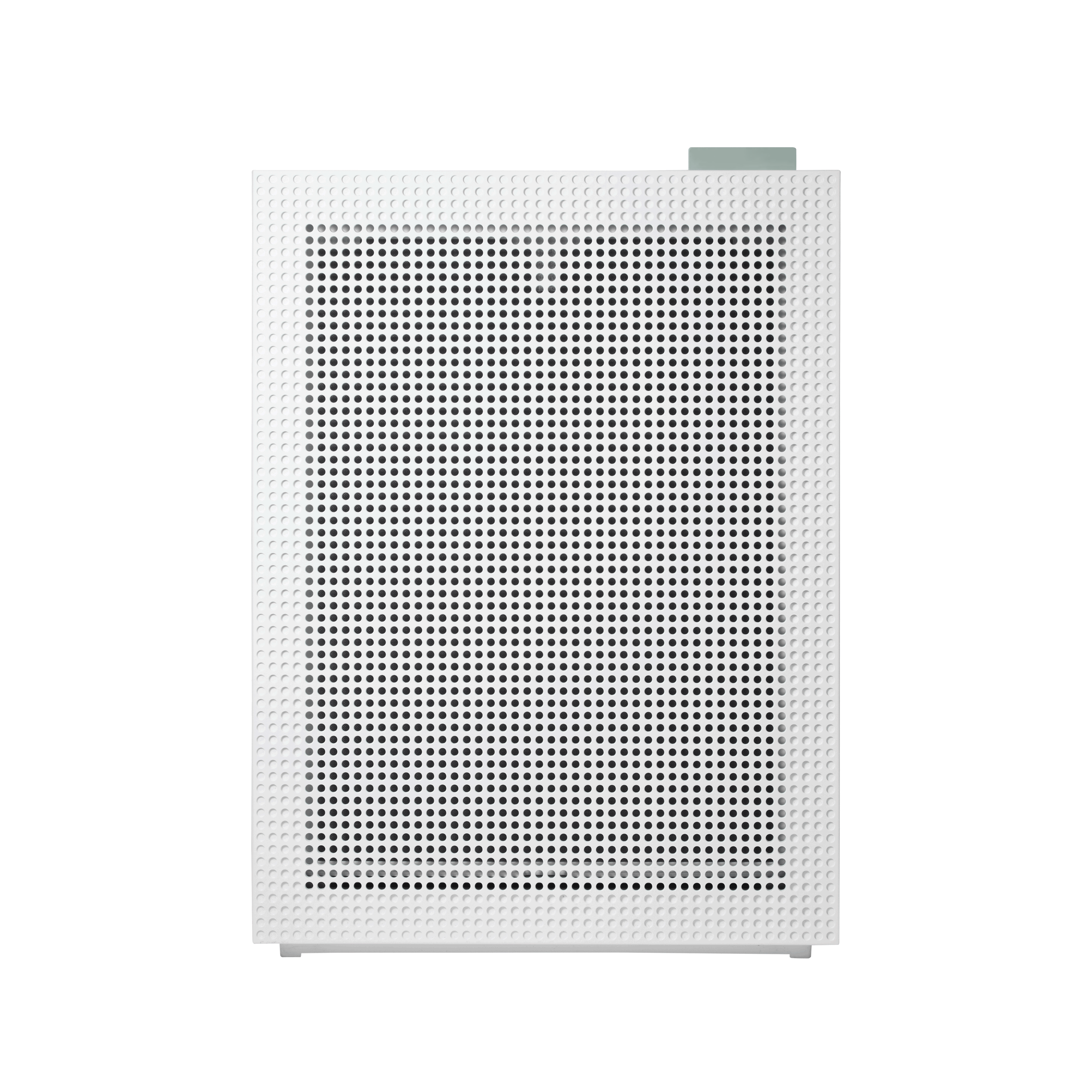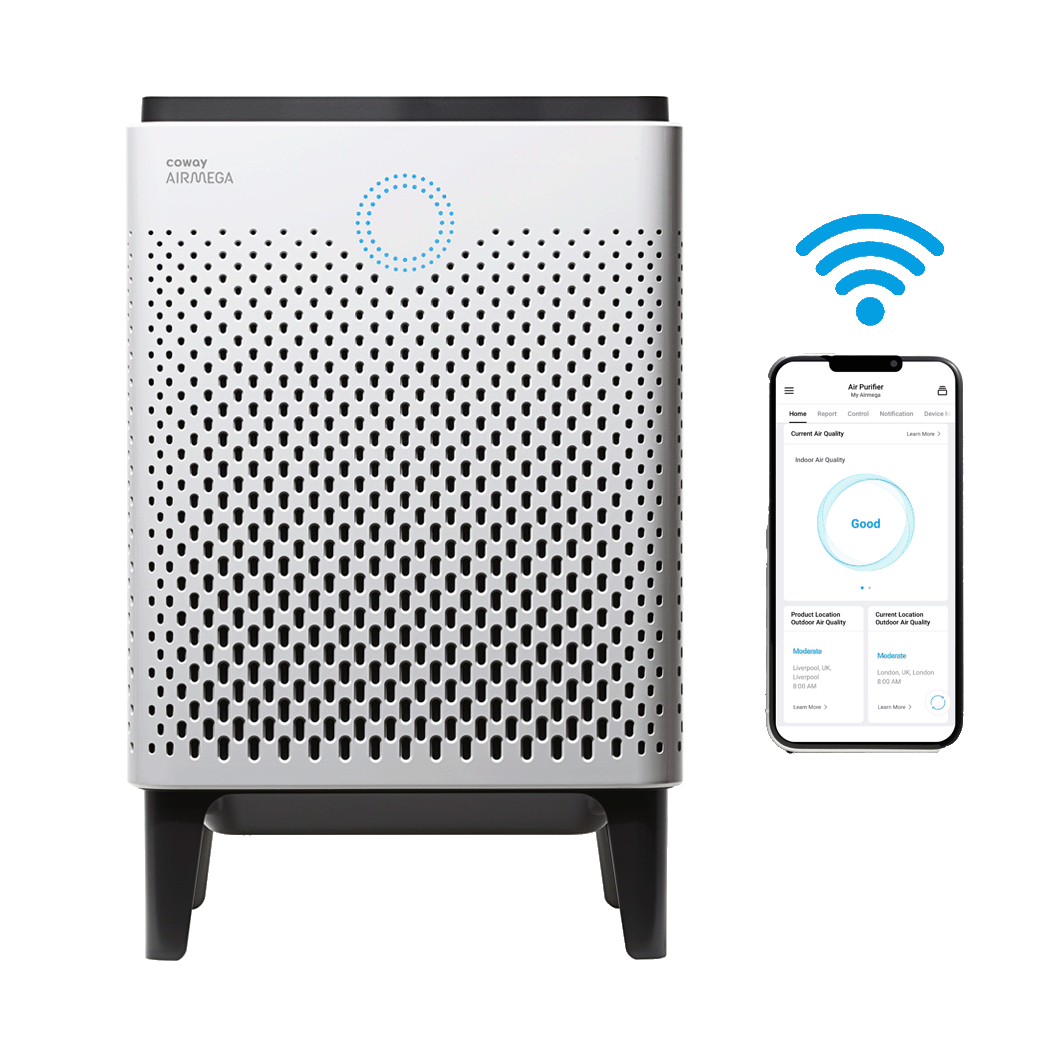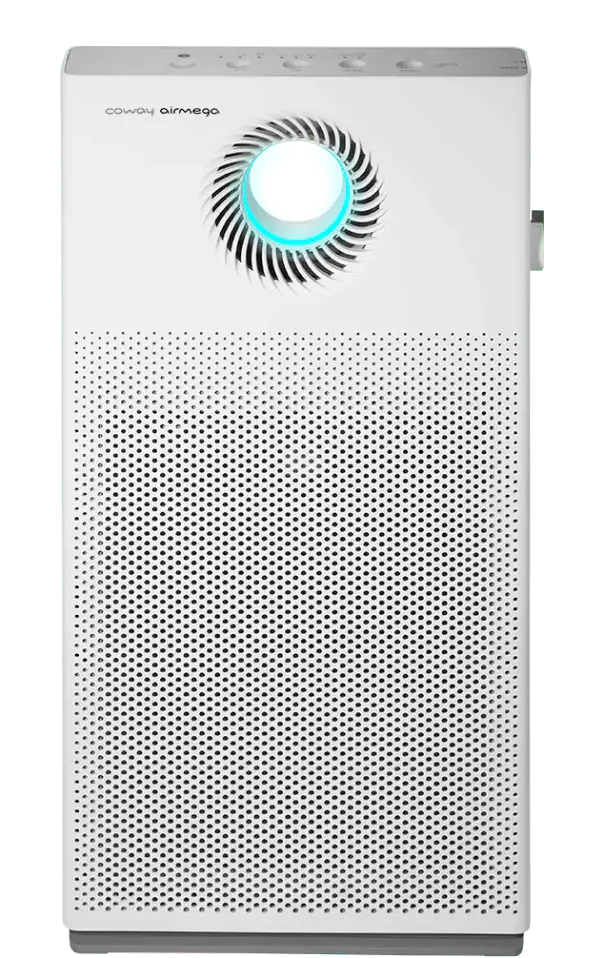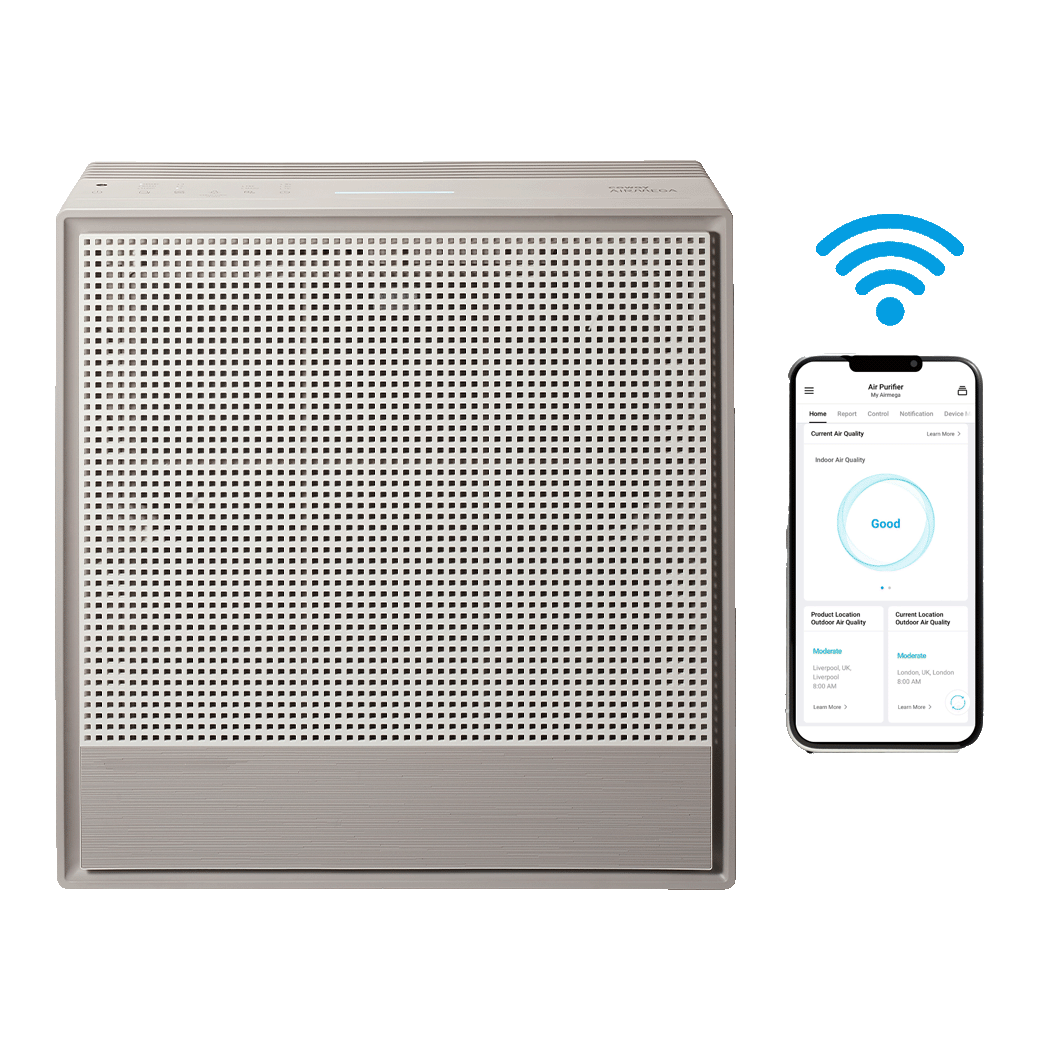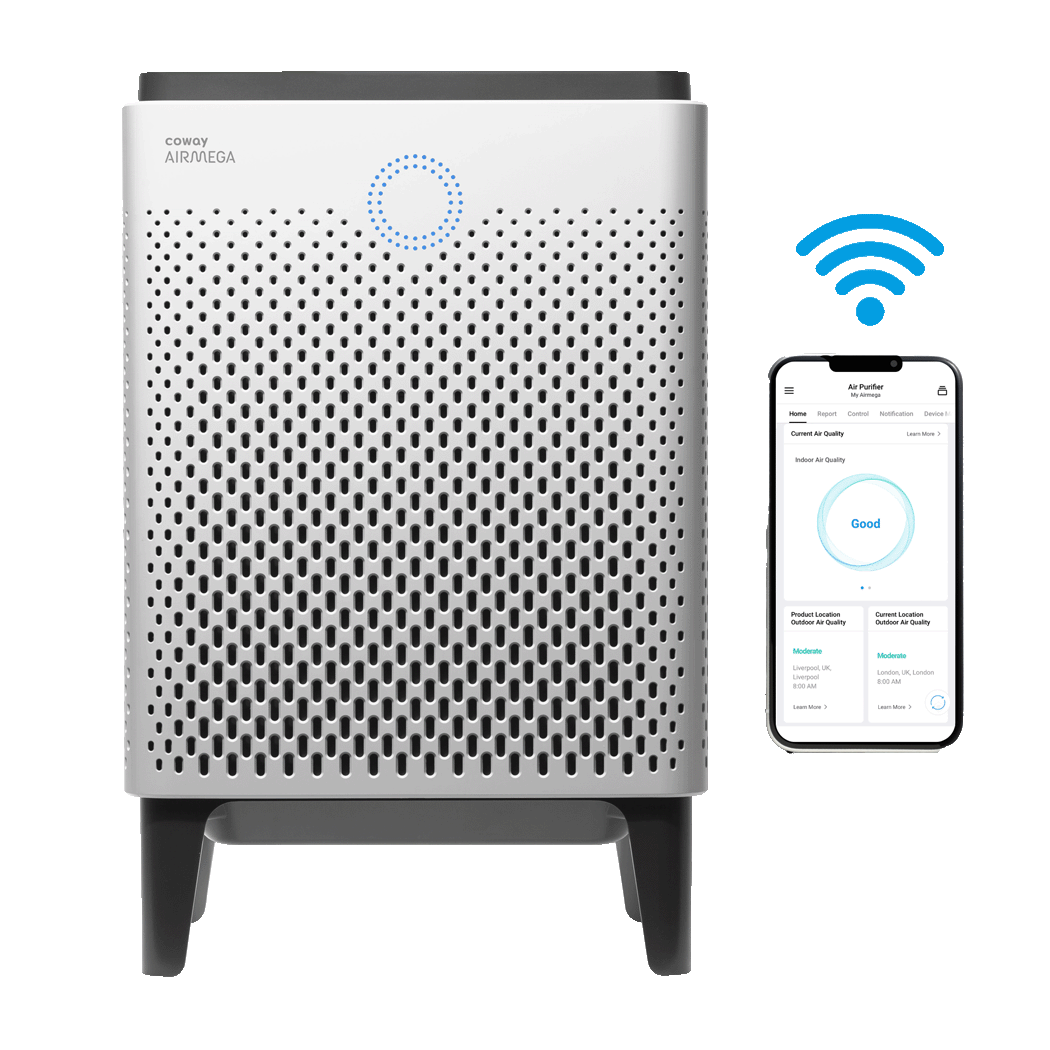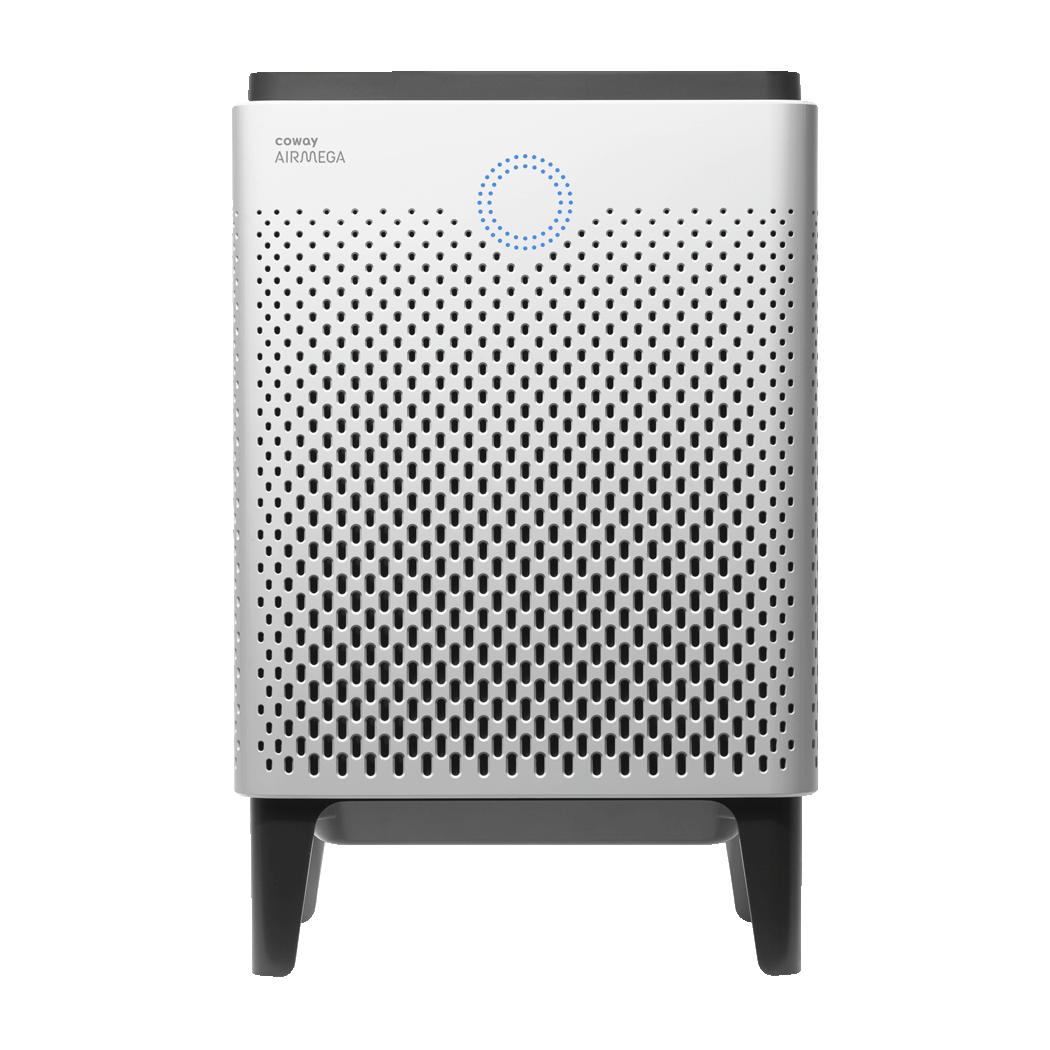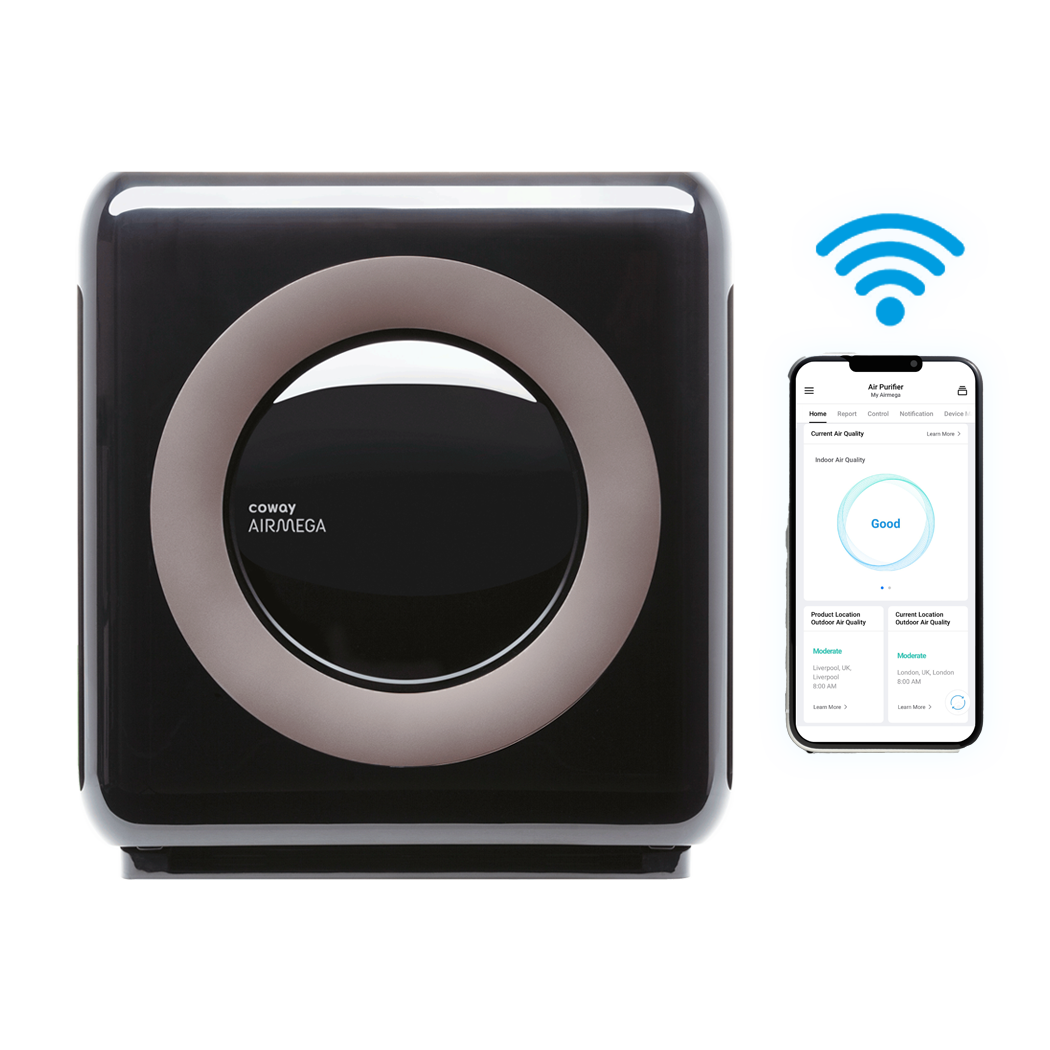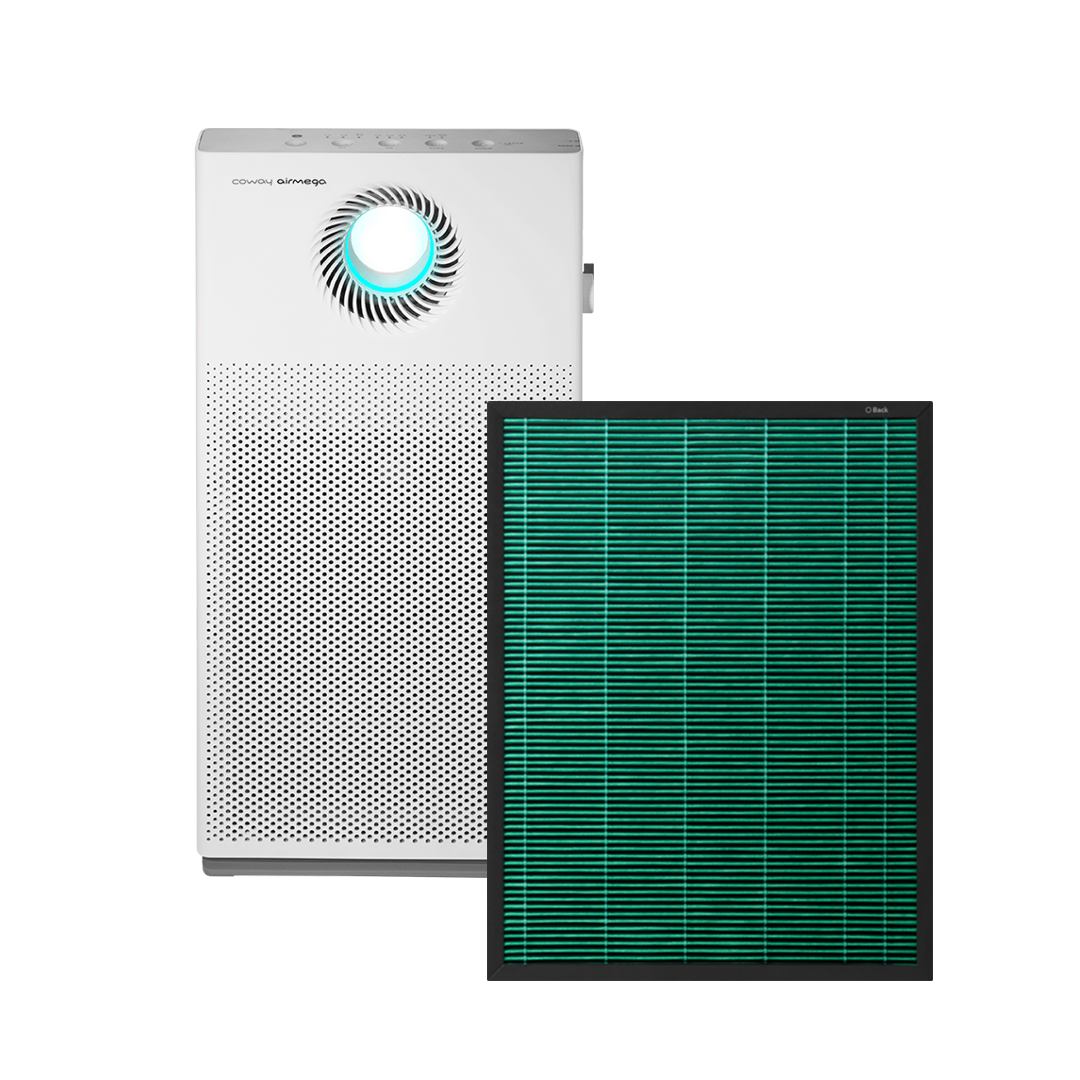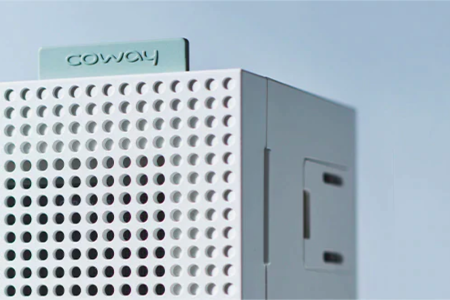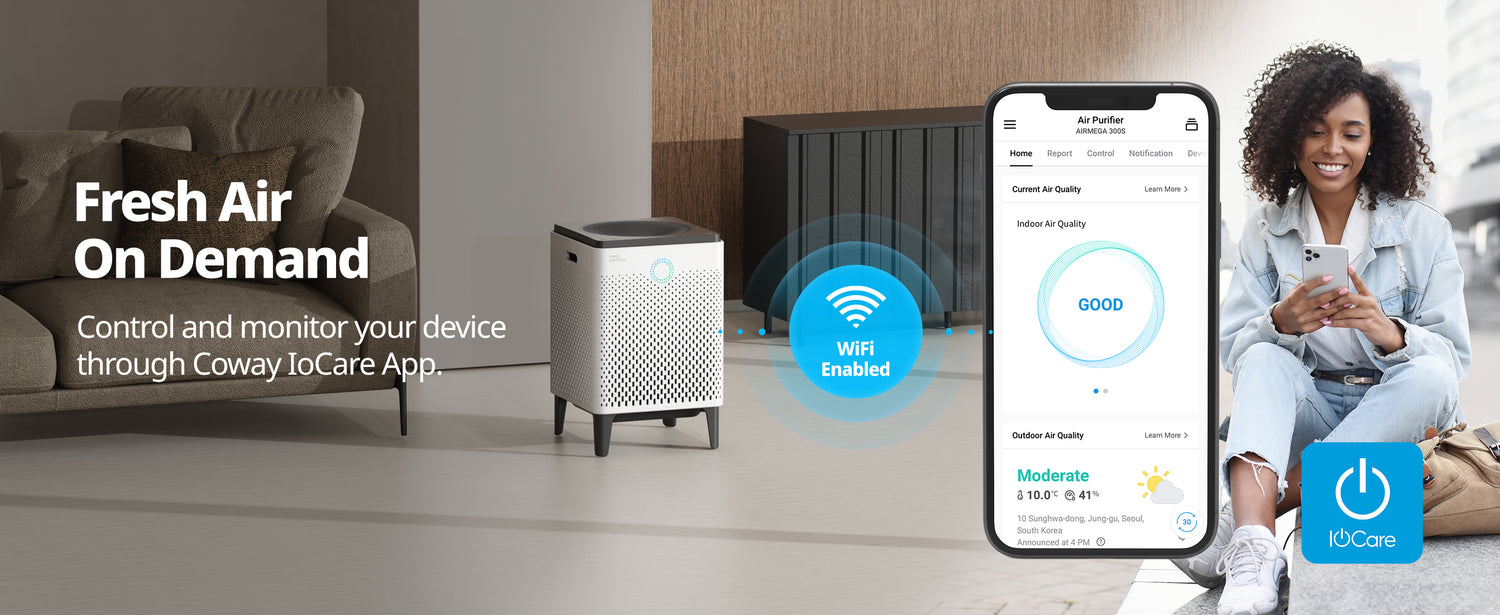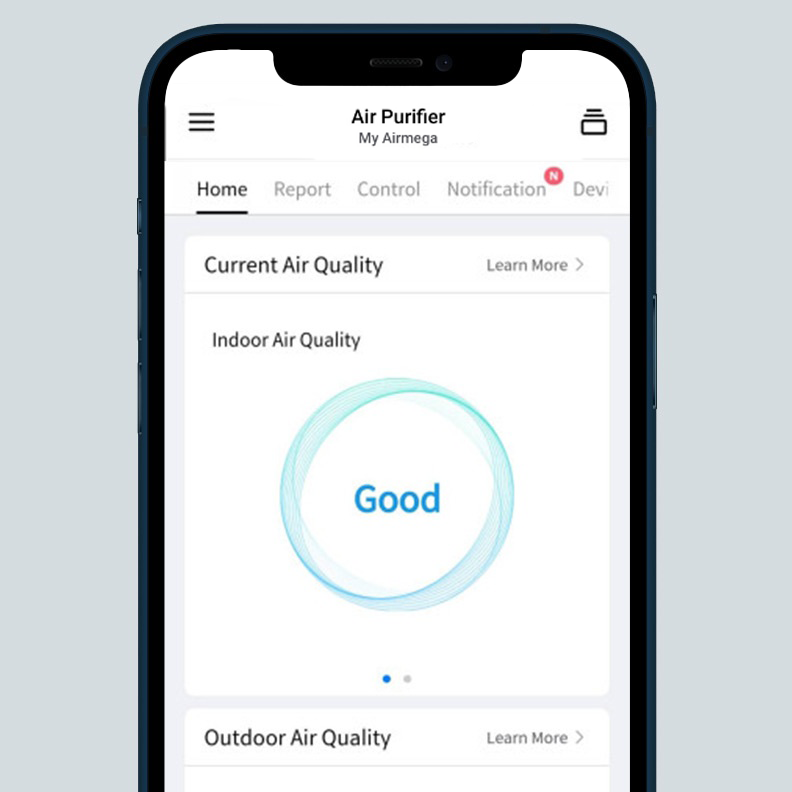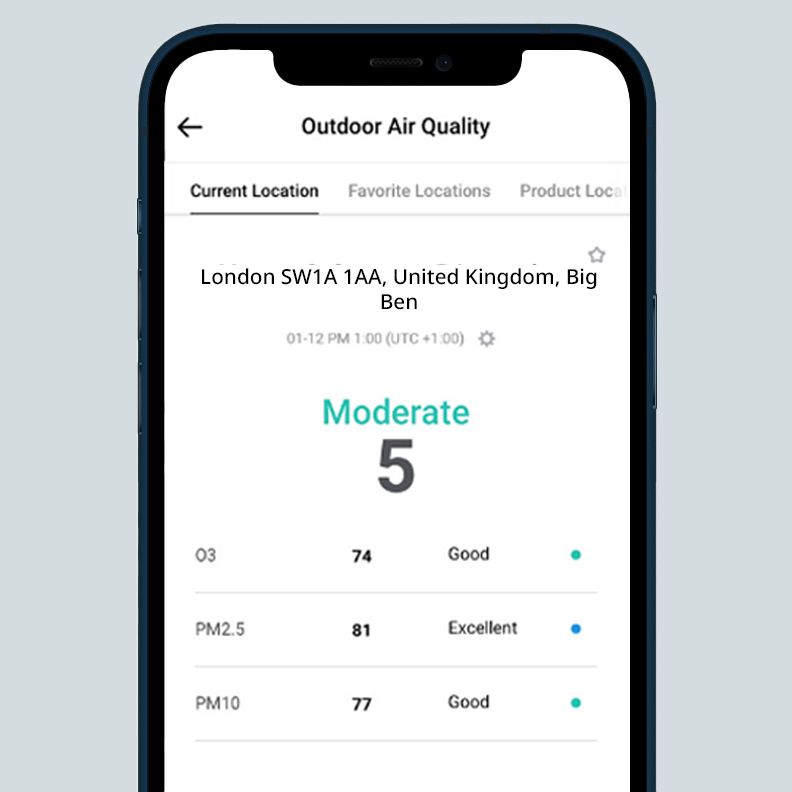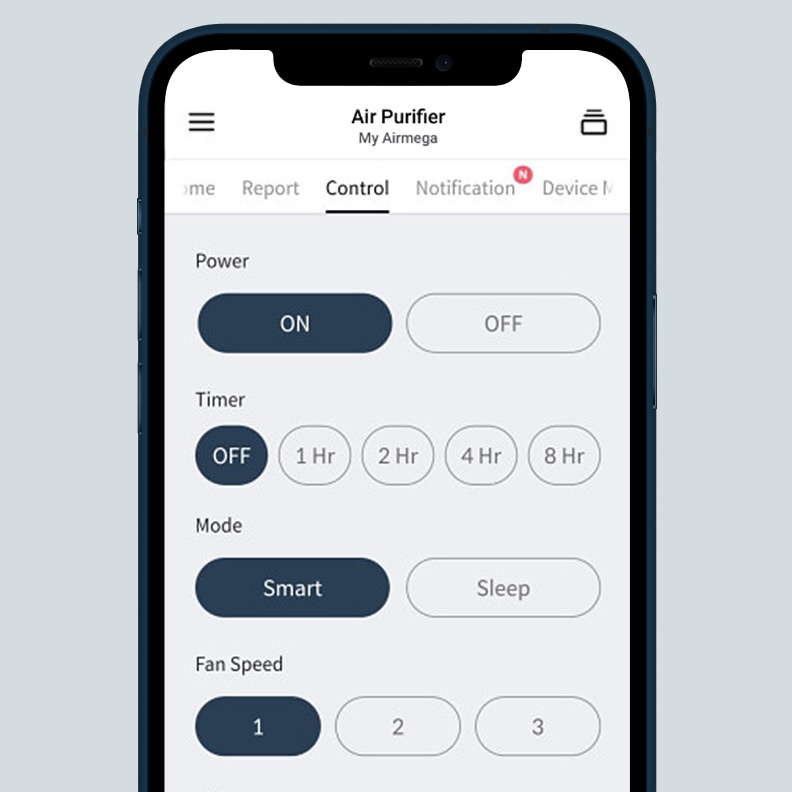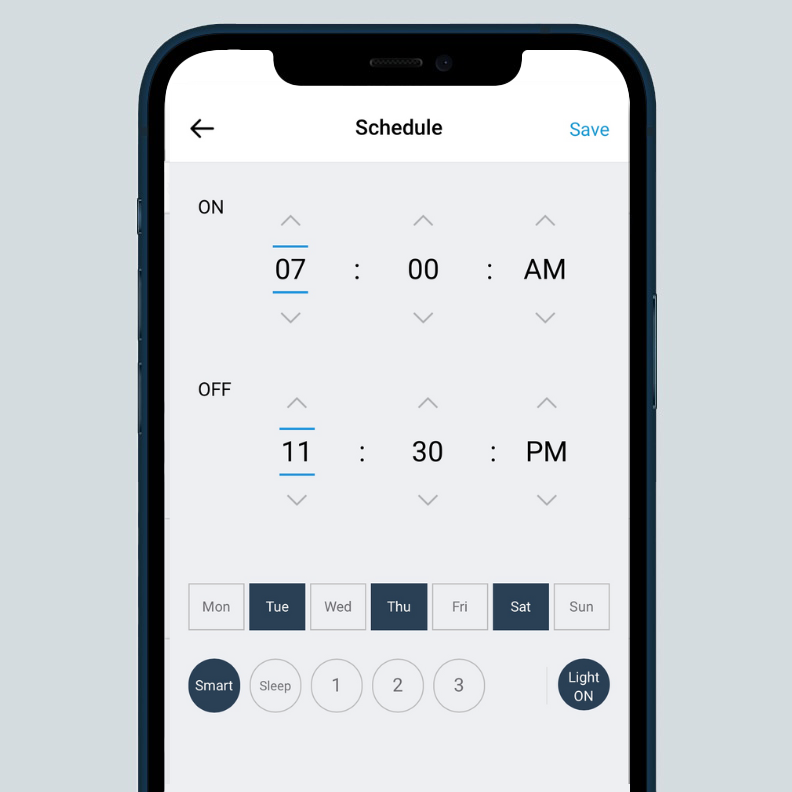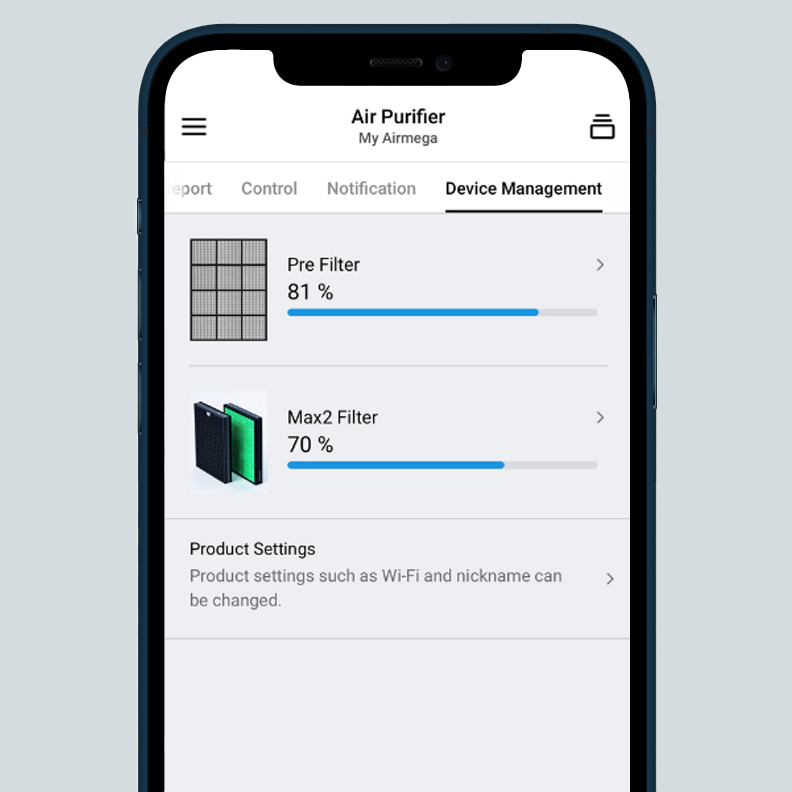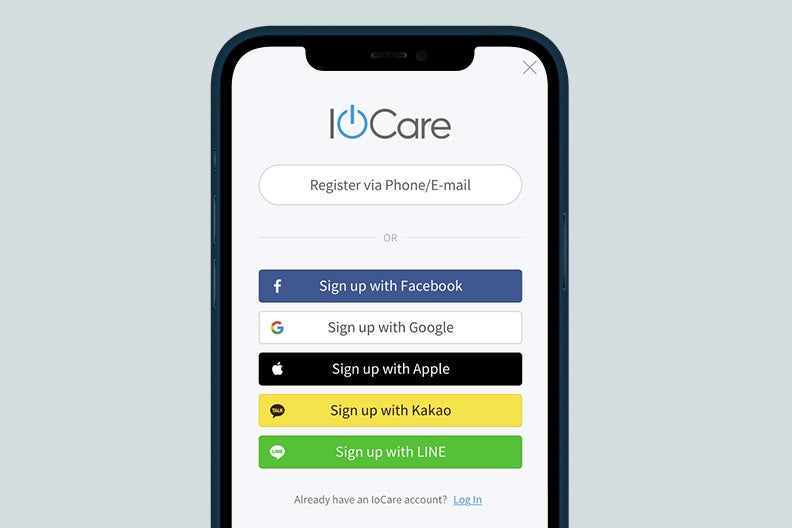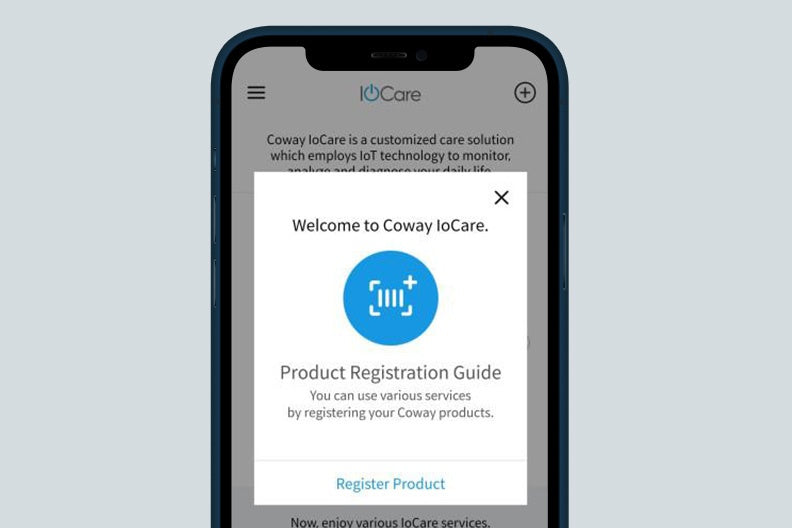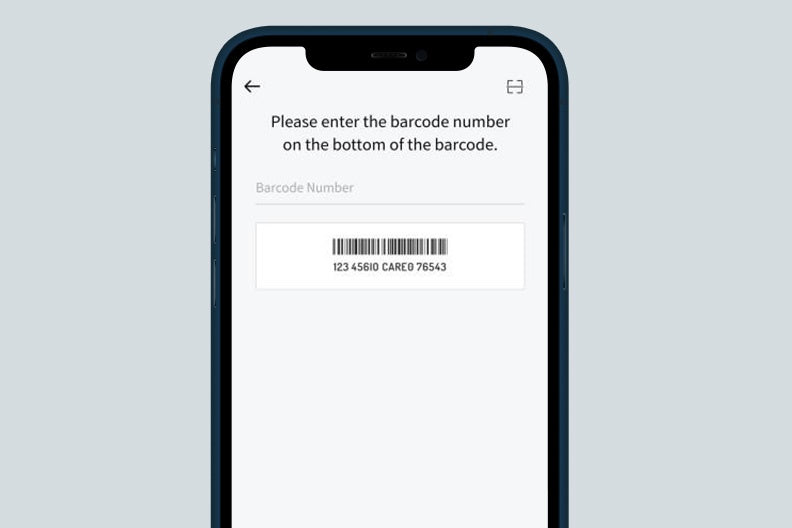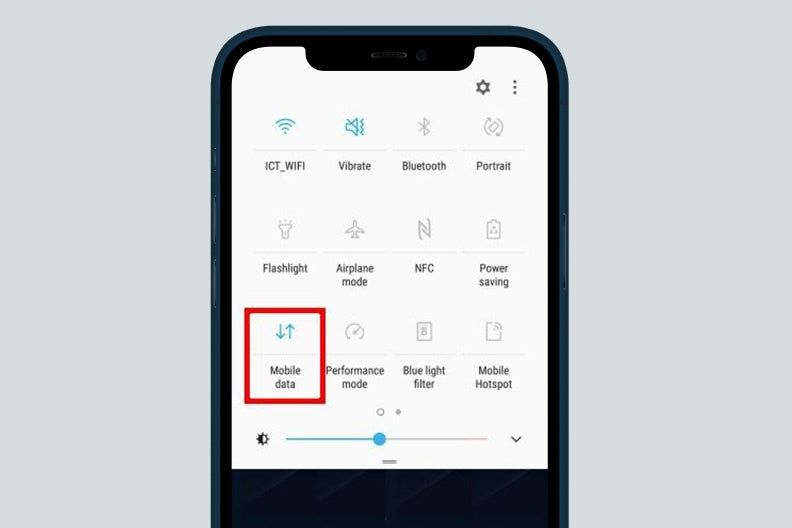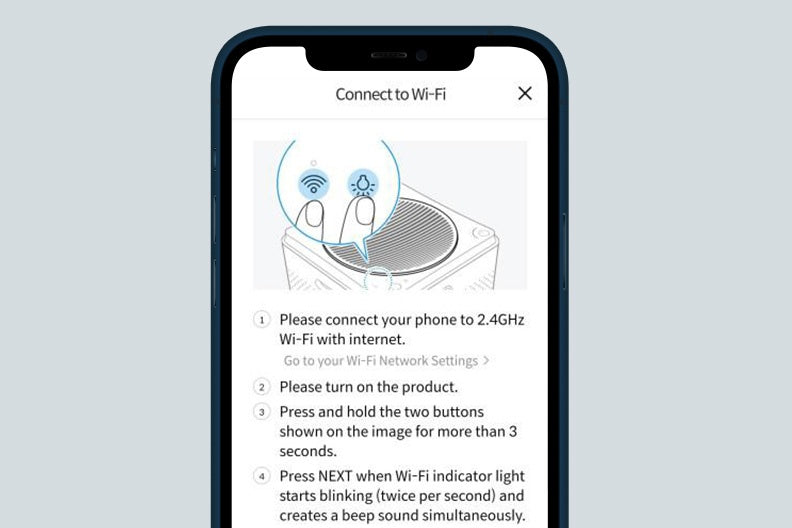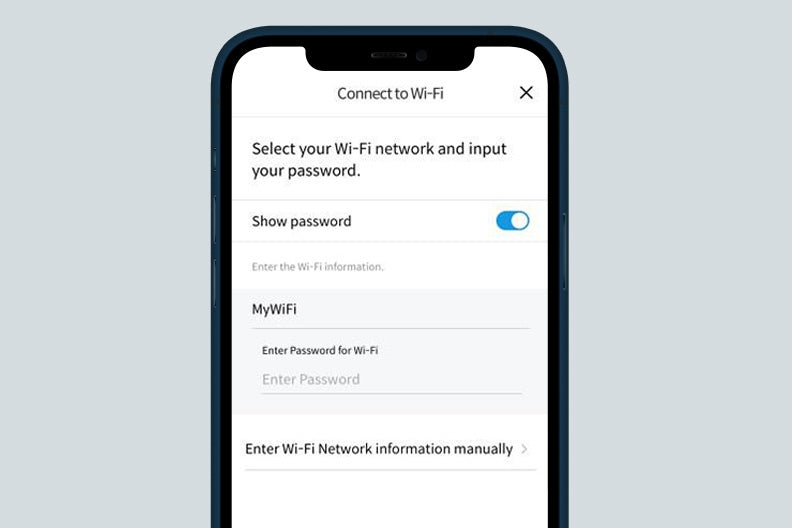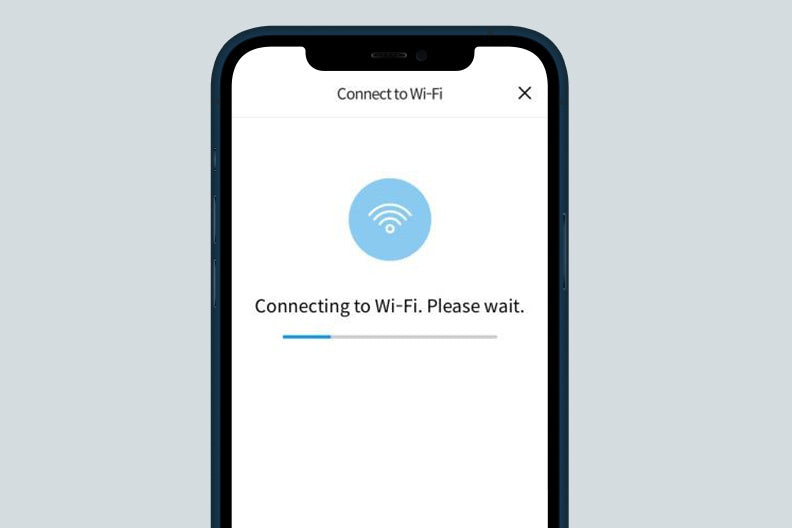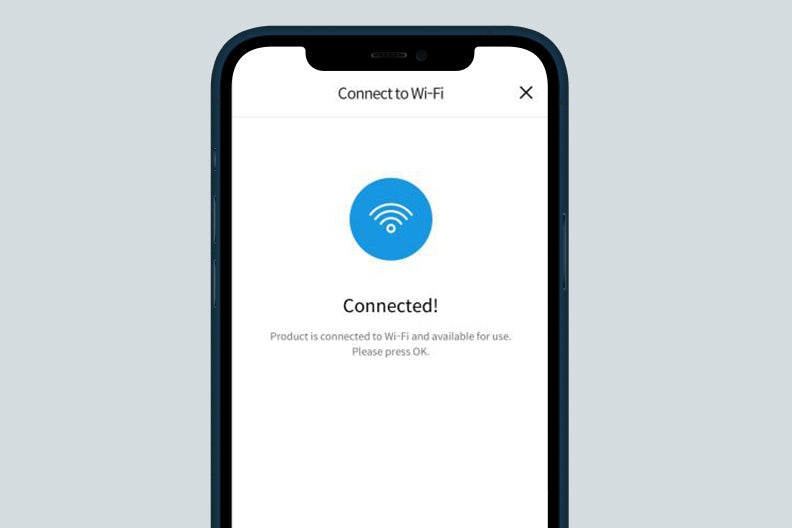The IoCare App
The Smart voice control is available for all Airmega models with Alexa and Google Home to make life easier for you. Control your Airmega device hands free from anywhere around the house.

Control every part of your Airmega from app-solutely anywhere
Connect with Coway ioCare App to monitor and control everything freely.
Connecting Coway Airmega air purifiers to your Wi-Fi Network
To connect the air purifier, download the Coway ioCare app and follow these simple steps.
Any Questions?
Get in touch